Billing and accounting system for SMS Service Providers
Ozeki NG SMS Gateway has a built in accounting system. This system can be used to set credit limits and to implement a cost control strategy when you use the gateway. This guide gives information on how you can use the built in accounting functionality
Accounting / credit limits
To accounting system can be enabled for the users of the system. To use it, you need to enable the accounting option for the appropriate user account(s). This can be done by checking the "Enable accounting for this user" checkbox in the "Advanced" tab of the user configuration form (Figure 1).
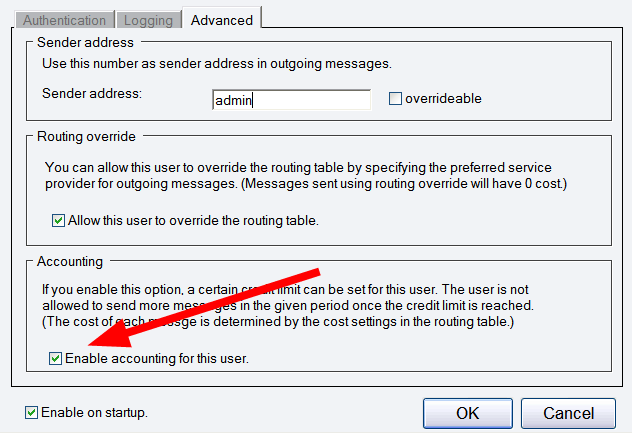
After you have enabled accounting for a given user you will see a new menu item in the main menu under "users and applications/username". The name of the new menu item is "credits". You can use this menu item to configure and view accounting information (Figure 2).
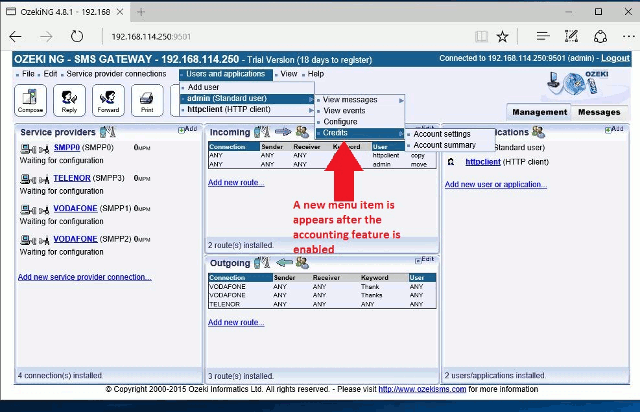
The accounting by default works the following way: 1 credit is deducted whenever an SMS messages is sent from the balance of the user. 0 credit is deducted if a message is received. To modify these values, you need to configure the route costs in the Routing/Inbound and Routing/Outbound forms. For example open the Routing/Inbound form by clicking on the "View/Routing/Inbound" menu item. Select a route name and click "Edit". Then click on the "Advanced" link under the "Edit an inbound routing route" text. This will show the "Cost" field for the selected route. You can enter the cost of the route into this field.
Accounting / reporting
If the information provided by the built in accounting functionality is not sufficient, you can use the SQL logging facility of Ozeki NG. The built in SQL logging option makes it possible to log all incoming and outgoing SMS messages into a database for billing purposes. More information about this feature is available at:
http://www.ozekisms.com/index.php?owpn=2378More information
- How to become an SMS service provider
- Customer development
- Bulk SMS Client
- High volume SMS messaging
- Load Balancing for SMPP v.3.3
- SMS Load Balancing
- SQL SMS routing
- Inbound SMS Routing
- Outbound SMS Routing
- SMS Least Cost Routing
- SMS Billing System
- Accounting system configuration in SMS Billing System
- SMS Service Provider Connectivity
- Users and SMS Applications

 Sign in
Sign in