Inbound SMS Routing with multiple keywords
In this section we give you information on how you can specify multiple keywords in your inbound routing configuration.
To specify two keywords you have two options: you can create two independent routing rules, or you can use a single routing rule with a regular expression condition that contains both keywords. Example 1 shows you the configuration for the first option. Example 2 shows you the configuration for the second option. (These approaches can be used to specify for more then two keywords.)
Example 1 - two routing rules
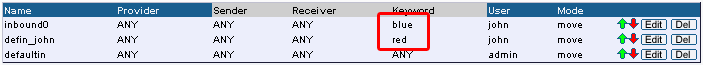
Example 2 - 1 routing rule with a regular expression
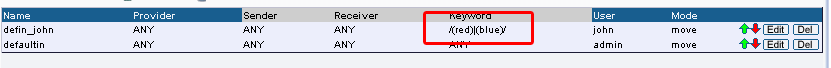
Note that in the second example the pattern is surrounded with a slashes. This means, that the pattern is a regular expression. The pattern for two keywords is:
/(red)|(blue)/
For 3 keywords it would be:
/(red)|(blue)|(green)/
More information

 Sign in
Sign in