How to activate an expired license
If you have used the trial version of the Ozeki NG SMS Gateway software or you
had a temporary license, and the trial period has expired, you will not be able
to login to the gateway until you provide a valid license code. This guide gives
you information on how you can enter your license information on a
system, that was disabled because the license has expired.
Step 1 - Open the graphical user interface
To activate your expired system with a license, you need to open the Graphical
user interface with a webbrowser. In the webbrowser, please type in the following
URL: http://127.0.0.1:9501. This will bring up the "expired license information"
page (Figure 1).
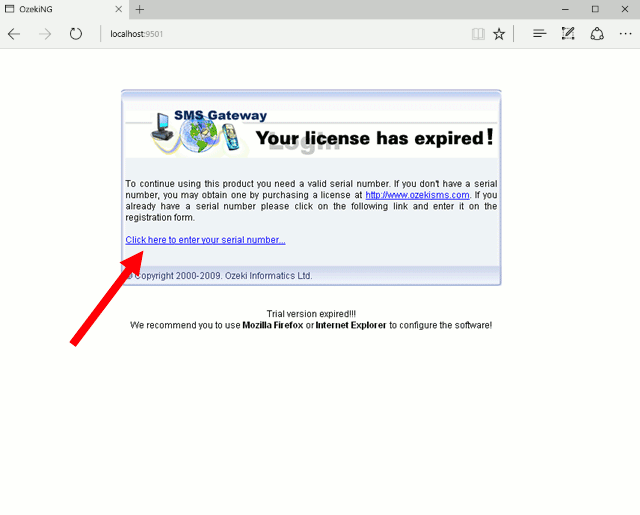
On the "expired license information" page click on the "click here to enter your serial number" link. This link will bring up the product activation page (Figure 2).
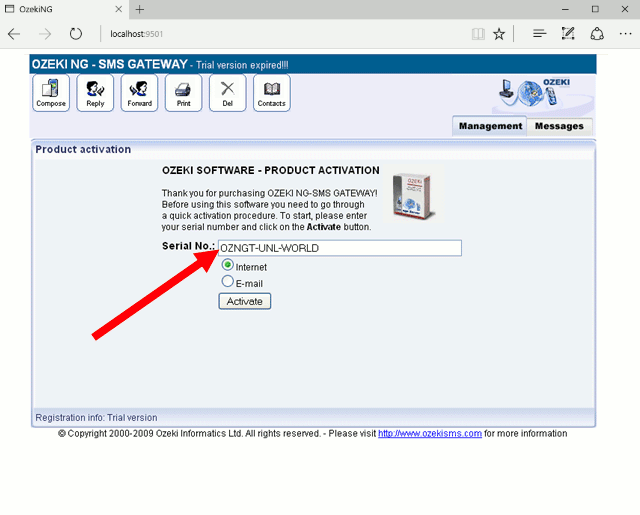
In the product activation page, please enter your serial number into the
"Serial no:"
field, then click activate. After you have clicked activate, you need to restart
the Ozeki NG service (or your computer) to complete the activation procedure.
Please note that the license code you should entered is issued by Ozeki. You get
this code when you purchase a full license.

 Sign in
Sign in