Live cluster with two live Ozeki NG SMS Gateway Nodes "Setup 1"
In a live cluster setup both Ozeki NG SMS Gateway nodes are operational. One node serves one set of clients, the other node serves another set of clients. Both nodes have a set of active and a set of passive configurations. The passive configurations are in "Not connected" state. Passive configurations are defined for both: users and clients and service provider connections.
In this setup both system must have live accounts registered at the SMS service providers. These accounts are called "Account A1, Account A2, ..." on Figure 1.
During normal operation both Ozeki NG SMS Gateway nodes are connected to the SMS service providers.
Normal operation
During normal operation, the load of the two nodes are balanced. Each node serve a configured set of clients.
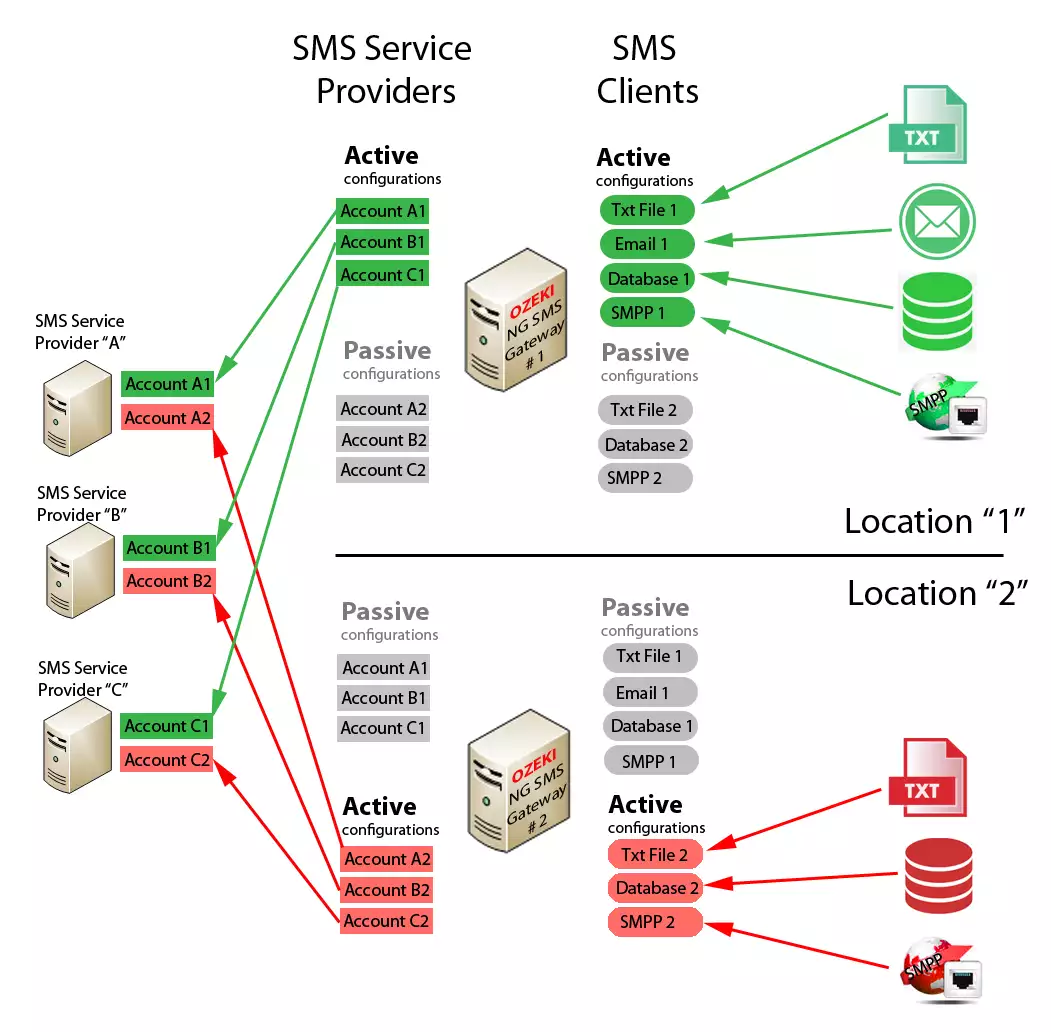
System down operation
When one of the nodes of the cluster goes down because of hardware failure, the configurations on the other node can be activated. This way the other node can take over all the operations: all service provider connections and all client connections.
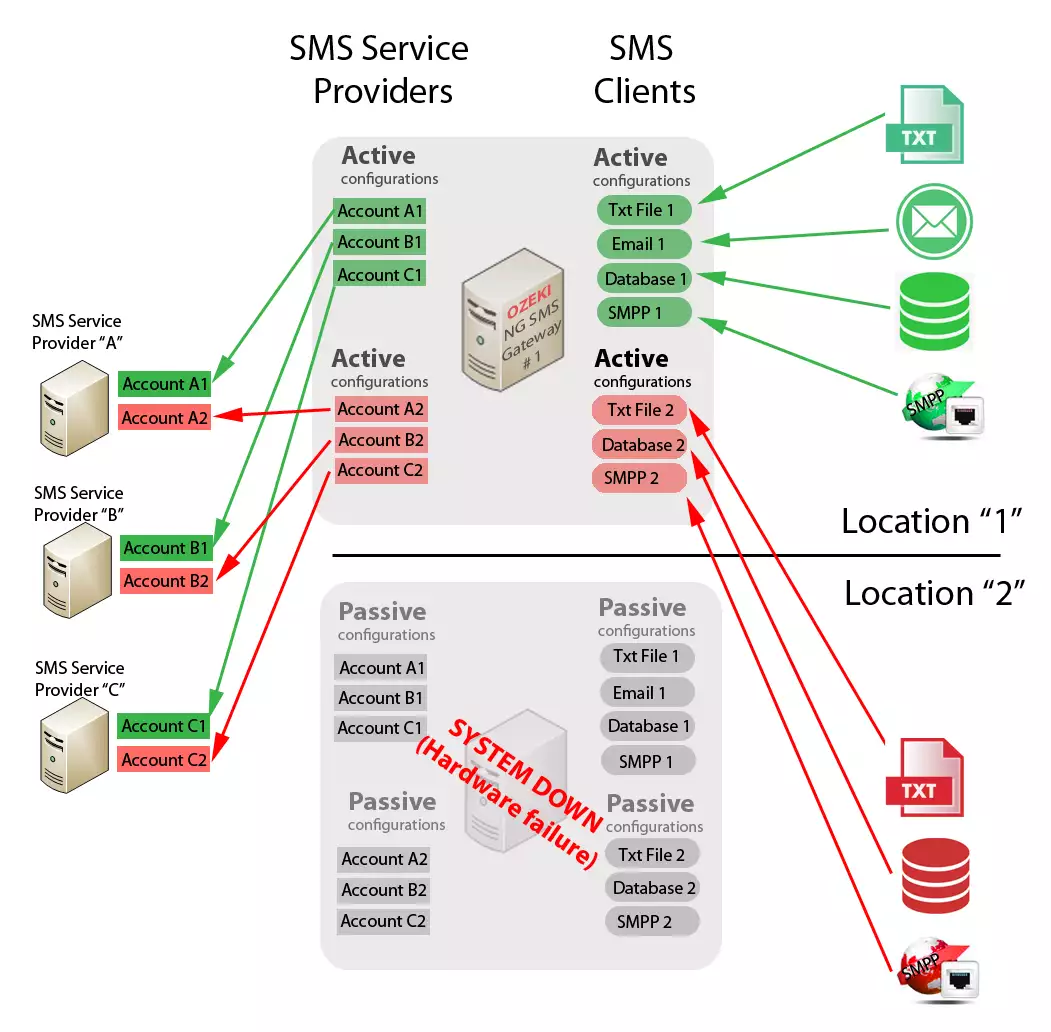
Failover switching
In this setup failover switching can be performed manually or automatically. If manual switching takes place, the system administrator must login to the live system, and activate the passive configurations by hand.
Automatic switching can be performed by Ozeki's cluster extension. In this case the Ozeki Cluster checks both nodes availability periodically (once every minute). If it detects, that one of the nodes is down, it activates the passive configuartions using HTTP requests.
We recommend manual switching, because short network outages or unintended service transfers can be avoided this way.
More information

 Sign in
Sign in